The new "World" WordPress theme

It has been a while since we added new themes to our WordPress gallery. That is why I am quite thrilled to announce the release of the “World” WordPress theme. Unusual for a free theme as it is, this is the first of a new generation of themes we launch with its own admin panel from where you can control a rich set of features.
Once you install our WordPress theme, you will notice an additional menu added to your WordPress admin page. This is the settings panel of”World”. Here are some of the characteristics you can manage from the admin panel:
Five different color schemes
“World” has five different color palettes that you can choose from: Orange, Blue, Red, Green, and Purple. Simply select the desired color from the admin panel and the entire theme will change accordingly.
Social networking widgets
We have included in the theme the functionality to display links to your social network profiles – FaceBook, Google, Twitter as well as a link to your RSS emission. Simply enable it, set a title and add the URLs to your profiles to link them on your site.
Custom logo
The header image is easily replace-able and you could put your own logo in that area. Simply add the URL to your site’s logo in the “World” admin panel and it will replace the globe and servers picture at the top of your page. There is no need of replacing images or making code modifications.
Fully widgetized
We have designed our theme so you can simply drag and drop the selected widgets to your right column and your footer.
Breadcrumbs
We have added breadcrumbs functionality to our theme. If you decide to enable it, it will appear right under your main menu.
Fancybox
![]() What used to be a fancy way of showing images is now a necessity for every modern website. We have included one of the best jQuery-based lightbox systems available – Fancybox right into the theme. Just enable it and your images will pop-up in a stylish, fast and lightweight way.
What used to be a fancy way of showing images is now a necessity for every modern website. We have included one of the best jQuery-based lightbox systems available – Fancybox right into the theme. Just enable it and your images will pop-up in a stylish, fast and lightweight way.
Back to the top link
A nice little jQuery script that allows you to return back to the top of the site in a smooth eye-pleasing way.
Footer copyright text
Now you can add the copyright text of your website at the bottom of your pages without having to use the html theme editor.
So, we hope you’ll like it. It’s free for download and you can get it from our WordPress themes gallery!
Sign Up For More Awesome Content!
Sign up for our newsletters with the latest content and offer updates. You can unsubscribe at any time. ![]()


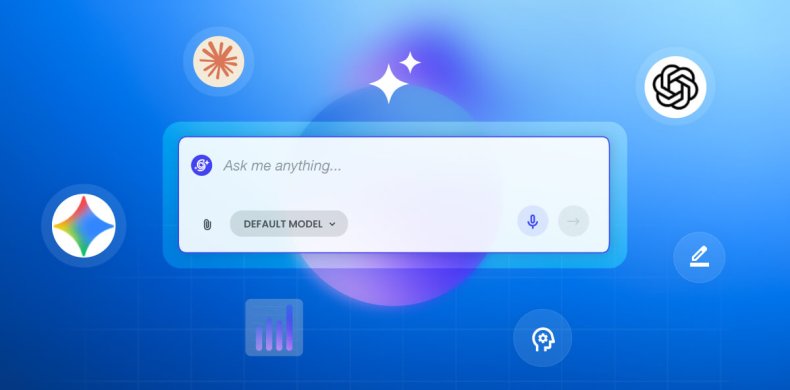

Comments ( 27 )
Paul
The good thing about it is the theme is Free. I would like to try it today.
thyquest
I am using this theme, but I cannot figure out how to remove "DATE", "AUTHOR" and "COMMENTS" from all pages.
Hristo Siteground Team
Hello, If you want to remove it completely, you have to edit few files in your theme directory: index.php, single.php, archive.php and page.php. In them you need to remove two divs with classes "date_holder" and "postmetadata" and all the content in them. That will do the trick ;)
Rosemary Parks
Hristo, could you please clarity your instruction of "you need to remove two divs with classes “date_holder” and “postmetadata” and all the content in them" so that author and date metadata is deleted from web pages. I'm trying to use this theme for a small business website, not a blog. If you cannot specify lines of code or describe more fully to a novice, can you please recommend a similar theme in which author/date/comment stuff is either 1) not present at all, or 2) is at least removable without having to modify code directly. I'd like to avoid trial-and-error and running into the same issue with some other theme. Thank you!
Hristo Siteground Team
Find the div with class postmetadata in the code. Right under it delete these lines:
Author: <span class="orange"><?php the_author() ?></span> <span class="comm"><?php comments_popup_link('no comments', '1 comment', '% comments'); ?>The date should be above those, remove this piece of code:<div class="date_holder"> <div class="date"> <div class="post-day"><?php the_time('j') ?></div> <div class="post-month-year"><?php the_time('M') ?></div> </div> </div>Adini
I removed the search, archives and categories widgets via design>widgets. The still appear even after refreshing the page. How do I completely remove them?
Hristo Siteground Team
Hi, Please check whether you're removing the search widget from the appropriate sidebar. In addition, if you're using any caching plugin, make sure you flush the cache after you make such changes.
Uday
What about sub-menus. The sub menu don't display at all. Can you let me know how can i do that?
Hristo Siteground Team
Hi, I am afraid that this theme is designed to have only one line of menu items without and does not support sub-menus.
yosarrin
Hi Hristo-I want to replace the existing header image with my own image but I do nor really understand what you mean by" add the URL to your site’s logo in the “World” admin panel and it will replace the globe and servers picture at the top of your page. There is no need of replacing images or making code modifications"-can you please explain how I do this step-by-step?
Hristo Siteground Team
Hi, First, upload your new logo to your website. You can use the Media Manager to do that. Then, copy its URL - i.e: http://www.yoursite.com/logo.png and paste it on the above mentioned field in the World theme settings page. That should be enough, you don't need to modify the theme in order to change the logo :)
Jennifer
Hi This is an awesome template :) How I can extend the width of the logo.png? Thanks! Jen
Hristo Siteground Team
Hi Jen, To do that you need to edit the style.css file at line 188. There is max-height set and the width is adjusted automatically. Change this to a bigger value and you'll be able to fit in a bigger logo :)
Jennifer
Well, I'm not sure. I tried but I don't see it. Here is the code from 184 -192 "#flash{bottom:0;left:0;overflow:hidden;position:absolute;right:0;top:0;z-index:100} #flash object{bottom:0;left:0;position:absolute;right:0;top:0} #background{background:transparent url(images/background.png) repeat 5% 5%;bottom:0;left:0;position:absolute;right:0;top:0;z-index:100} #midground{background:transparent url(images/midground.png) repeat 20% 20%;bottom:0;left:0;position:absolute;right:0;top:0;z-index:200} #foreground{background:transparent url(images/foreground.png) repeat 90% 110%;bottom:0;left:0;position:absolute;right:0;top:0;z-index:300} #header{height:163px;position:relative;width:960px} #header .header_image{width:960px;height:163px;padding:10px 0 0;overflow: hidden} .header_image img {float: left;max-height: 156px} #header h1 {padding:20px 0 10px} Is it in here? Thanks for all your help.
Hristo Siteground Team
You need to edit this line: .header_image img {float: left;max-height: 156px}
Jennifer
Thanks very much. I changes the code. Now when I change the header image it sends me to a page where it prompts me to click "crop and publish" but I don't want to crop it. I want the full width.
Hristo Siteground Team
Simply remove the old logo and upload a new one with the proper dimensions. Alternatively, you can replace the existing logo file with the new one via FTP for example.
Jennifer
I got it finally. It easy to change. just go to "Theme Settings" and put the url to the custom logo in the field and it overwrites the cropped one. If you try to change it via the "Header Panel" it will only allow a fixed width and height. Thank you so much Hristo! Great theme template. I think it looks great as is but my client wanted to tweak her page some and she's not a blogger. here is a link to check it out. www.kellymclane.com Oh one more thing. Is it possible to set the copy to right left justified? I don't see that option in the wysiwyg editor. It's not a big deal if we can't. I'm just curious. Thanks again, Jen
Hristo Siteground Team
That's great Jen, I'm glad you're happy with the theme!
brett williams
I would love to know how to edit the menu at the top. I add a new page and it appears in the menu but not in the correct order. I have no problem re organizing the widget menu along the side.
Hristo Siteground Team
You need to edit the header.php file of the theme. Find this piece of code which generates the menu using your pages only:
<div id="navi"> <ol class="main_menu"> <li <?php if (is_home()){ echo 'class="f current_page_item"';}else{'class="f"';} ;?>><a href="<?php echo home_url(); ? rel="nofollow">">Home</a></li> <?php wp_list_pages('sort_column=menu_order&title_li='); ?> </ol> </div>Replace it with the code to embed a menu instance in that place:<div id="navi"> <?php wp_nav_menu( array('menu' => 'Top Menu', 'items_wrap' => '<ol id="%1$s" class="main_menu">%3$s</ol>' )); ?> </div>Then go to Appearance -> Menus, make a new menu and publish it into the new Top Menu section :) You can now rearrange your menu items with the core WordPress drag & drop functionality.Marc
I'm a total noob, but i want to centralize the header graphic and add a smaller squarer graphic to one side, above the bar. cant figure out how to do either :( Nice theme BTW !
Marc
Also when sharing on Facebook - the Facebook is just a blank white square - not my logo. my brain hurts !
Rosemary Parks
Back to the removal of author, dates and comments from 4 .php files as per the inquiry from awhile back...Delete the precise lines of code as follows? AND... Author: | Category: I am verrrry new to this, sorry -- a confirmation (or correction) would be greatly appreciated, thanks.
Toni
I love the simplicity of the World theme. I am running this on SiteGround, and I can't figure out how to add new categories under Categories. Help!
Toni
Never mind, I found it!
Hristo Siteground Team
Great :)
Thanks! Your comment will be held for moderation and will be shortly published, if it is related to this blog article. Comments for support inquiries or issues will not be published, if you have such please report it through our official channels of communication.
Leave a comment
Thanks! Your comment will be held for moderation and will be shortly published, if it is related to this blog article. Comments for support inquiries or issues will not be published, if you have such please report it through our official channels of communication.