Moving to a State-of-the-art, In-house Built Spam Protection Solution

When you’re busy processing tons of emails each day, and we all are, the last thing you need is a bunch of spam messages sneaking into your inbox. Spam protection has always been an important part of our email service and in our strive to constantly improve it we are now introducing a new in-house built solution. It is designed to efficiently minimize the amount of SPAM emails delivered to your inbox, while constantly learning from your email reading behavior. It is also built specifically for our clients and works seamlessly as part of our hosting environment.
Efficient and easy to use for our clients
Less SPAM messages delivered to your inbox
Based on our multiple years of managing email services, we have created a system that decides with a high amount of accuracy which messages are legitimate and should reach your inbox, which are suspicious and should be delivered in your Junk folder, and which are outright dangerous and should not reach your email at all and will bounce instead.
Your email reading behavior trains the system
Your natural actions, while working with your mailbox will train the system. Whenever you move a message to or from your Junk folder you will improve its accuracy. Based on your action the system will add your personal perception of what is SPAM on top of its own underlying rules. Thus your feedback is taken into account seamlessly, without a need for you to use an additional SPAM management interface.
Easy interface to allow and block senders
And also, if you would like to tell the Spam protection system directly how to treat a certain sender, you can still use our easy interface to block or allow specific senders. By adding an email address or an entire domain to the Block or Allow List you indicate how you want this sender to be treated by the system. Check the following tutorial on how to use the Spam Protection service in Site Tools.
Better control and easier scalability for us
We may address our clients’ needs
By using an in-house solution we can more easily address our clients’ specific needs and introduce new features and improvements faster. For example, we have noticed that the current setup makes it difficult for our users to find out when a legitimate email is not delivered to them and is marked as spam by the system. This happens because the message is placed in a quarantine folder in a separate tool that is not part of the user’s natural email management. With the new solution we were able to address this issue by using the much more visible Junk folder instead.
We may handle email usage spike better
When we manage the spam protection system as part of our own infrastructure, we can easily scale it. Even if there is a steep global increase in the email traffic we can seamlessly add the resources needed for the evaluation of the excessive messages. Thus the email delivery will not be delayed for our clients, regardless of the unexpected usage spike.
How to use SiteGround Spam Protection?
All SiteGround clients have our state-of-the-art Spam Protection features enabled by default.
Sign Up For More Awesome Content!
Sign up for our newsletters with the latest content and offer updates. You can unsubscribe at any time. ![]()


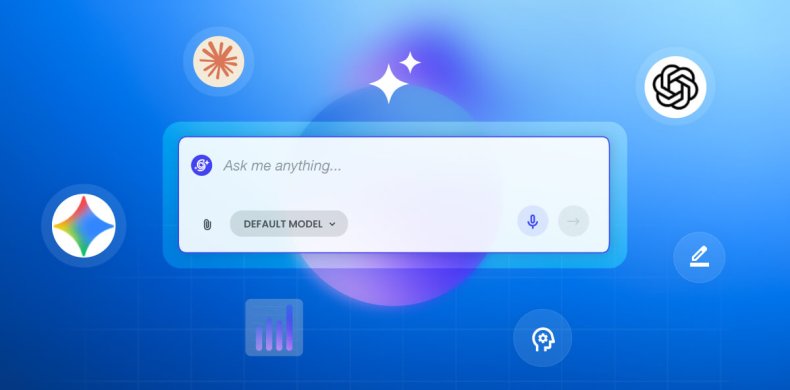

Comments ( 81 )
Philip
Looking forward to seeing what this has to offer. I find the current system quite complicated so hopefully this will simplify things. So for your transition to in-house, simplified services has been excellent and hugely appreciated
Ivan Naidenov Siteground Team
Hey, Philip! Appreciate the positive feedback. This tells us we're moving in the right direction to better serve our customers' needs. We're excited for you to try the new in-house Spam Protection and we'll be listening closely to our client's feedback.
Jan Sondergaard
100% agree with Philip. It was a usability nightmare trying to figure out how the old 3rd party SPAM settings should be configured.
Andres Moreno
Although spam expert has been working quite restrictively, it allowed me to have control of different spam emails and at least recover them, now it is the same as before, adding or removing domains or emails, unfortunately I work with pop accounts and I don't think the intelligence of This new spam allows you to reach email clients such as macbook email or outlook, unless they develop a plugin, the last renewal they charged me for Site Scanner Premium, what will happen with this
Gabriela Andonova Siteground Team
Thank you for sharing your experience and concerns, Andres. The specifics of POP3, as you rightly pointed out, can affect the ability to fine-tune spam filtering via your preferred email client, such as MacMail or Outlook. While the actions to move messages from/to the Junk folder might be local to your computer with POP3, using webmail to manage the Junk folder can be an effective solution. If you’d like to explore alternative options or need further assistance (with this or your Site Scanner Premium service), our tech support team is here to help via our ticketing system.
Robert
Ahah, now I know why so many spam came in last days. Never had the issue like in last week.
Ivan Naidenov Siteground Team
Hey Robert! We do lots of testing before releasing any new tool. Our major goal is to introduce improvements and we're not satisfied with anything less. The new Spam Protection performed highly both in our tests and when used by actual users. That's why we'll be glad to take a look at your account, check any spam examples, and help out. Let's connect - please reach us from the Help Center: https://stgrnd.co/contactus/ . All the best - the SiteGround Team.
Jim
You mention that the new system is trained by moving email in and out of the Junk box. Does this only refer to email accounts that use IMAP and or Webmail? I didn't think that the server could get any feedback on email that is moved in and out of Junk in Apple's Mail using POP for instance. And if it just trains via IMAP or Webmail, and the server chooses to put mail in Junk, then how can a POP client easily discover what the server is doing in Junk without logging in to Webmail? I have one low use email account on a domain that I manage that just transitioned to the new system, and the main users with high volume email just informed me that their spam went from just a few a day to dozens. They use POP and are concerned the new system is filtering legit email into a Junk folder they don't have quick access to without regularly using Webmail. I have many other accounts and domains I manage with close to a hundred email accounts, so it would be good to understand this system fully, sooner than later.
Gabriela Andonova Siteground Team
Hi Jim, and thanks for the detailed comment! In order to address your concerns, let us clarify in more detail how the self-learning mechanism of our Spam Protection system works. The brand-new tool is designed to automatically learn from user behavior only when using the Webmail interface or a local email client with IMAP setup. This way the system adds users’ personal preferences on top of our pre-defined underlying SPAM-filtering rules. With the use of POP3, however, which is the case in question, all folders and emails you see via the local email client are already downloaded to the device itself. So the actions you take to move messages from/to the Junk folder are local to your computer as well. And because of this, the server cannot collect the necessary information to “learn” from them. Having in mind these specifics, POP3 users will need to set their personal preferences manually through the interface in Site Tools (by adding certain emails/domains to their Block and Allow lists, for example) – they still benefit from the Spam Protection built-in default rules, but at the moment POP3 users’ custom preferences are not recorded automatically. The new product has processed millions of emails by now and we have not received reports of an increase in spam. So, we’d be happy to look into the specific case you mention. Please reach out to our support team at your convenience: https://stgrnd.co/contactus
Keeth
Great question Jim. +1
Steven
On the plus side: 1. I was never a fan of SpamExperts, for me, there had been numerous issues and it was too much for my needs. 2. I use Email Filters a lot to discard messages from certain Top Level Domains as listed on the SpamHaus website ie .monster, .beauty, etc. 3. The UX/UI is minimalistic and pleasant/user-friendly to enter data. On the negative side: 1. I didn't get any notification of a change, it came as a surprise, one day I had SpamExperts, and the next day I didn't. It would have been great to have done a backup from SpamExperts prior to this happening. 2. As yet I can't find a way of exporting what I have entered in the spam protection or filter section, I like to keep a record in a database and migrate the data into another domain, at the moment I have to double entry. The benefits outweigh the negatives and I'm pleased Siteground has gone in the direction. Particularly as you now have control over changes to the system whereas on SpamExperts it appeared they wouldn't make changes unless a wider community of web hosts wanted them.
Gabriela Andonova Siteground Team
Hey Steven, thank you for the comment and the detailed feedback! We are glad to hear you are enjoying the new tool - we’ll definitely forward your suggestion for a “bulk filter export/import” functionality for consideration. And about the migration notifications, they are automatically sent to the client's account admin email once the migration has been successfully completed. Currently, we are working on transferring clients with Siteground-hosted DNS zones, so the transition should be smooth with no additional steps required at the end of the client.
Teemu
This is great, but when will we get 2 factor authentication implemented to email also?
gabrielaandonova Siteground Team
Thank you for the great question, Teemu! Adding 2FA authentication to emails is definitely something we'll consider with future service updates.
Giles
Still missing a vital email feature over Cpanel's offering which is the ability to clear down mail older than a year etc. This is the biggest feature I miss. Hopefully the team will consider this in the future. Great work on the new migration system and spam filter though I am excited to use.
Gabriela Andonova Siteground Team
Thank you for the kind words, Giles! Currently, we are working on a feature specifically for the Junk/Spam folder where older emails will be automatically cleared. But we’ll definitely keep your suggestion in mind as well.
Peter Chubbock
I have found the current spam protection (Spam Experts) to be first class. The benefit is obvious, rather than having an inbox full of spam albeit in the junk folder that is taking up valuable space on the server and adding to your valuable account quota. It's been my experience that customers don't delete junk emails and just leave them using using up more space overtime. Personally I not convinced your in house solution will be any better than spam experts you are currently using, and if I was too hazard a guess it's because spam experts is a more expensive option.
Gabriela Andonova Siteground Team
Thank you for your comment, Peter. We’ve also thought about the potential storage issue you mention and we will make sure the Junk/Spam folder is automatically and regularly cleared in order to prevent such problems. We appreciate your feedback about the new solution and understand your concerns. However, we would like to assure you that our new Spam Protection has been extensively tested before moving forward. Every time we replace a given technical solution we are guided by the core principle - to offer an even better service.
Angelo Cannata
Hello, I was happy with Spam Experts because it had an extremely important feature: it was possible to completely disable it, so that I didn’t need to worry about loosing messages put in the bin by Spam Experts. Now I see that the new system cannot be disabled, so you have just added an additional worry for me about the possibility of loosing emails. You are forcing me to undergo your spamming filter. Is there any solution to this problem?
Gabriela Andonova Siteground Team
Hello Angelo, thank you for this comment. To provide a bit more clarity here is some more information about Spam Filter activation. Both Spam Experts and our new Spam Protection Solution are activated when SiteGround MX records are applied to the domain name. Once MX records are fully propagated, filtering is active for both incoming and outgoing emails and is only disabled when the MX records are pointed elsewhere. Disabling the filtering of emails completely would result in all emails detected as spam being delivered to the server unfiltered, posing a security risk. The new Spam Protection Solution was designed to provide both security and ease of use. Any message that is perceived as suspicious will be delivered to your email account’s Junk folder where it will be easily accessible for review. If the message is then moved into the Inbox, the software will be trained not to forward such messages to the Junk folder. Instead, it will deliver them directly to your Inbox in the future. This natural behavior of the user trains the software so it will take all your personal preferences into account and add them on top of our pre-defined underlying SPAM-filtering rules.
Consciousness
I have this same concern. I NEVER use Webmail, as I get it all forwarded or POP3, so now the new system is forcing to add extra labor on my end to check the Webmail to see if any LEGITIMATE emails were put into Junk and thus NOT forwarded/POP3’ed. It turns out lo and behold, yes there were legitimate emails hidden in the Webmail Junk folder that did NOT get forwarded or POP3’ed. This new system adds extra labor for anyone who doesn’t use Webmail if we’re at all concerned about legitimate emails getting marked Spam — which in my experience seems to ALWAYS be the case with spam filters (they ALWAYS mark some legitimate emails as “spam”). How can we disable it entirely?? I don’t need it or want it and it creates extra work for me which is the opposite of its assumed intention.
Gabriela Andonova Siteground Team
Thanks for sharing your concern. I understand there's extra effort involved in checking webmail for legitimate emails that might have been marked as spam. Still, our spam filter is designed to minimize the number of unwanted emails reaching your inbox and increase the security of your mailboxes. Thus we strongly advise against disabling the filter. In cases where POP3 users' filters misclassify legitimate emails as spam, moving them from the Junk folder via webmail is the most effective solution. The filter learns from the user's email reading behavior when messages are moved from/to Junk, reducing such cases in time. However, if you'd rather not use webmail, I recommend reaching out to our tech support team via our ticketing system. This will enable them to investigate further and advise on the most suitable solution: https://stgrnd.co/contactus
Asmaa
How come there is some mails in whitelist and I found it in junk
Lina Asenova Siteground Team
Hey, Asmaa, The SiteGround Team writing here. If emails from contacts in your whitelist are still being directed to the Junk folder, it's probably because our spam filtering system hasn't fully identified them as safe nonetheless. Our Spam Filtering system uses a smart self-learning algorithm that takes into account your preferences. If you transfer the emails incorrectly identified from your Junk folder to your Inbox, this will improve the filtering accuracy over time, teaching our algorithm that it can ignore some of the red flags these messages have hit, and that they are actually legitimate. Hope this helps! If you require further assistance or have any other questions, don't hesitate to reach out directly to our support team. They would be happy to review your account and email settings.
John Bagwell
I have been having problems with bots sending spam forms through WPForms account. Will this help with that? If not, can you recommend something. I see a program called "CleanTalk" that people say will work.
Gabriela Andonova Siteground Team
Thank you for commenting, John. The Spam Protection Solution we’ve created is an essential part of our email service. It protects and filters incoming and outgoing email messages sent from/to email accounts hosted with SiteGround. The WPForms you are referring to can be protected from spam by installing a reliable CAPTCHA plugin. This WordPress Spam Protection tutorial has specific recommendations you might like to consider.
Neal Fox
So glad to hear this. I've had no success with the current system. WAY too complicated. Thanks.
Gabriela Andonova Siteground Team
It's great to hear you like our new solution, Neal! One of our main objectives when designing it was to make it as intuitive and user-friendly as possible. We appreciate your feedback!
Jeff
On both the previous anti-spam and the new in-house solution, many legitimate emails from trusted contacts are no longer arriving; in fact, they do not even make it to my Junk folder. In response, I have added these to my Anti-Spam "Allow List," both as domain-level (domain.com) and as specific email addresses (name@domain.com). Neither have helped. Any suggestions to prevent such heavy-handed spam filtering? Thanks!
Gabriela Andonova Siteground Team
Thanks for the comment, Jeff. By design, whenever our spam filter suspects an email to be spam, it is redirected to the Junk folder of the recipient's email account for review. Moving such emails into the Inbox and/or adding their addresses to the Allow list, ensures future messages from that specific sender will be directed to the Inbox instead of the Junk folder. In light of this, what you are experiencing may be the result of some unrelated deliverability issues with the email addresses/domains in question. It would be best to contact Support about this so our experts can investigate the case further and advise on the most appropriate course of action: https://stgrnd.co/contactus
Stacy
Thank you so much for the update
Alex
If you’re upgrading your email service can you provision hard drive space instead of SSD for emails and therefore give the emails dedicated storage space? Sharing web nvme with emails isn’t really a good decision, and it’s wasteful. I would love to keep using siteground emails for all my clients but the storage limits sharing is a really issue; I’ve done the math and iCloud+ is currently the best performing low cost email system around for custom domain names. You guys always take good advice like the ip blocking and more and really have made yourself a bigger and better service; I love how you listen to users! But the emails right now are a huge issue, even migrating emails to another service is a pain in the butt; but look at iCloud+ I can get unlimited email space with iCloud+ for $1 a month for 5 custom emails - if siteground expanded their service price wise, or expanded a new system where emails per site are like 5 at 10gb each for free and additional are paid for at x amount. All I know is a lot of competitors do something similar, or push you into Microsoft exchange, google workspace but again a lot of clients are small businesses and added costs destroy them; if you turned siteground emails into more storage but one of the more cost effective systems I would absolutely love siteground; because I could scale users here. Could easily get more accounts to upgrade to higher plans if you used emails upgrades as a perk added for gogeek too! Thanks again, hope to see this happen one day!
Gabriela Andonova Siteground Team
We appreciate you taking the time to share your thoughts, Alex! With SiteGround’s servers, email is included as a complementary service to the website hosting. It’s intended to meet standard business communication needs which is why even though users can create unlimited email accounts, each can store up to 10 GB of data. Once again, thank you for your feedback - we’ll definitely keep it in mind since we’re always looking for ways to offer even more value and benefits to our clients.
Steve
Hi Siteground, with your new in-house spam protection system, I think you should have an option (i.e. a setting that's changeable by users) for emails identified as spam to be kept in the "Inbox" and marked as "spam" (e.g. by adding the word "[spam]" or similar to the email's subject heading), rather than moved to the "Junk" folder. This was possible with the previous third party spam protection system. The reason this is important is because some users use POP3 to access emails, which means that the "Junk" folder isn't viewable (albeit without viewing it online via Webmail, which adds an extra process).
Gabriela Andonova Siteground Team
Hey Steve, thanks for commenting and for the suggestion! We really appreciate you sharing your feedback with us, and we'll definitely consider it.
Consciousness
Agreed!!!
Tim M
I was a big fan of the quarantine feature with spam experts which blocked me getting around 30 emails per day to junk folder. I do think the new in-house method is poorer at detecting pure spam. Would be better if you guys introduced a quarantine feature like spam experts which saves the user having to sift through 100’s spam emails daily in mail client. Agree with comments here that it is to save money as definitely adds more work for users. Also another issue is spam emails taking up lots of server space. Will have to see how it goes as already getting 30-40 spam emails to junk folder daily whereas around 2-3 using spam experts. The only reason I moved to siteground in first place was to take advantage of spam experts which worked great. Bit disappointing to be honest but will give you guys chance to resolve. Regards Tim
Gabriela Andonova Siteground Team
Thank you for sharing your feedback and concerns, Tim. While we understand the value of the quarantine feature in reducing spam emails in the actual mailbox, when testing this feature it proved too complex and time-consuming for the majority of users who often did not even check it. It was one thing we wanted to address with our in-house Spam Protection and allow users to easily review and release emails flagged as spam within their email accounts (instead of having to log in to a third-party platform every day to do so). Users can now train the software by simply moving messages from/to Junk. Additionally, we have implemented rules to automatically delete emails in Junk folder older than 60 days to manage server space consumption. Working with our own solution gives us the freedom and ability to make changes, address clients' concerns, and enhance service performance. With that said we also want to say we appreciate your loyalty and take your feedback seriously - we'll definitely consider your suggestions. And if there are any specific issues you'd like us to check and help with, feel free to contact our advanced technical team through our ticketing system anytime: https://stgrnd.co/contactus
Tim M
Thanks Gabriela I just seem to be getting 10 times the junk email daily now on all email accounts. Spam Experts worked great and not happy that the new spam protection is not as good.
Gabriela Andonova Siteground Team
Тhanks for the update, Tim! I would like to clarify that receiving spam messages in your email Junk folder is expected behavior. This is how the system filters suspicious or spam-like messages. The emails are not being deleted or rejected instantly, so users can review them and move any legitimate emails that may have been misclassified as spam to their email inbox. In essence, this action "teaches" the software not to flag them in the future. So, over time, your normal day-to-day actions will help customize and adjust the filter to suit your preferences, making it a big improvement over the previous system. We realize users would require a bit of time to get familiar with the new service but we strongly believe it will prove beneficial. With that said, if you've noticed an increase in spam emails arriving in your Inbox, I encourage you to report it to our advanced support team, since it's not expected and needs to be addressed immediately.
Joe
Is there a way with the new system to see information about the messages that are bounced automatically and don't even reach the junk folder?
Gabriela Andonova Siteground Team
Thanks for the question, Joe. Users don't have direct access to this type of information through Site Tools, as it requires more advanced server access. Still, our support team would be happy to provide you with specific details about automatically bounced messages - you can contact our experts anytime by posting a support ticket from your Help Center page.
Kelton Morgan
So when I log in to your Spam service, I see an empty block list and an empty allow lists. Where are all the blocked and allowed addresses I've built up over the last several years? And where do I go to actually see quarantined emails? I prefer the legacy system. Is there a way to keep using it?
Ivan Naidenov Siteground Team
Hello Kelton and thank you for the honest feedback. During the migration to our in-house Spam Protection solution, the blacklisted and the whitelisted domains and email accounts were moved as well. You can review the spam / junk folders in your email to review any quarantined emails. To train the system - you can move any legitimate ones to the inbox. Reach us via the Help Center so we can locate your account and offer more assistance if needed: https://stgrnd.co/contactus/ . Regards - the SiteGround Team.
Zac
How can users accessing email via POP see their spam messages in their mail client as POP only sync's the Inbox & not the Spam folder? As an admin, where can I view logs, delivery status reports, ect. like those available in Spam Experts?
Ivan Naidenov Siteground Team
Thank you for the question, Zac. We've checked with our techs and because of how the POP3 protocol technically works, the spam/junk folder are not visible in the POP3 using email client. There are two alternatives - either use the more secure IMAP email protocol or log into your webmail to review the spam/junk folders. All messages sent to your email will either be delivered to the inbox or to the spam/junk folder depending on their nature. You can review those for the delivery status. Please reach us directly from the Help Center if you need further assistance: https://stgrnd.co/contactus/ . All the best - The SiteGround Team.
Holly
I frequently need to access the spam quarantine messages to "release and train" legitimate email. As of today, I am not seeing that as an option in my account. I'm running a business and sometimes even whitelisted email addresses get quarantined depending on their content. How am I supposed to be able to find them now? Help.
Ivan Naidenov Siteground Team
Hello Holly and thank you for commenting, this could be useful to other readers as well. With our Spam Protection solution, you can release and train the spam system by dragging and dropping emails from the spam/ junk folder to your inbox. This will tell the filter that the email is legitimate. For more info - please reach us directly from the Help Center so we can find the account and offer specifics: https://stgrnd.co/contactus/ . All the best - The SiteGround Team.
Holly
Hi Ivan, thanks for your reply. I think the problem is that the legitimate messages that are being flagged as potential spam don't reach my Outlook spam/junk folder. They had been flagged by your previous system, which was robust and I could log into it daily and "release and train" and "whitelist" those as necessary. Today I did not receive a weekly blog post by someone whose site I've subscribed to, and I know her post went out because it arrived in my other Gmail account correctly, but it isn't in my junk folder in Outlook, and now I can't even get to a server spam folder in my SiteGround account to release and train or whitelist. I will have to move to another email provider if you folks can't return to the previous system which worked wonderfully for me and others. I understand that not many people look at junk on the server level, but perhaps you could charge a little more to offer the previous feature? I would gladly pay for access.
Holly
Second reply - sorry! I literally just found 81 messages in my Outlook Junk folder, a folder that previously had 0 at all times, perhaps 1 a month. Most actual spam messages were flagged at your server level and those that I'm seeing in my junk folder now are sites I have subscribed to, not junk... Most are legitimate messages that I now have to drag out of my junk folder and drag to inbox and hope that trains the system. I also see that I can whitelist email addresses in my cPanel but there is no import feature. There is no way I can manually add hundreds of email addresses to it without spending hours doing so.
Gabriela Andonova Siteground Team
Thank you for sharing your experience, Holly. To ensure legitimate emails are delivered to your Inbox, please move them from the Junk folder to your Inbox. This action helps train our spam protection system for future accuracy. Additionally, you can add trusted email addresses or domains to your Allow list in Site Tools > Email > Spam Protection. There's also an option to add an entire domain to the list which will ensure that messages sent from email accounts from that domain won’t be flagged. While a bulk import option is not yet available, we’re constantly enhancing our tools and services and are already considering such a feature for our future updates. Thank you again for your feedback. Please don’t hesitate to contact our support team if you need any assistance - we’re here to help!
Euan
What happened to the over 11000 domains, urls, countries I had entered into spam experts?
Ivan Naidenov Siteground Team
Hello Euan and thank you for the question. The blacklisted and whitelisted domains and email accounts were migrated from the legacy spam system to our Spam Protection solution. For additional information - please reach us via the Help Center so we can find the account, verify you as the owner, and assist further: https://stgrnd.co/contactus/ . All the best - the SiteGround Team.
Dee
I asked tech support to import my black and whitelisted domains/email addresses. They did but then I couldn't add anymore because they have a cap of 1,000. So I would recommend having them give you the csv of your lists and choosing your top ones so you don't get locked out of being able to add. This will not offer spamexperts functionality so you'll probably have to change your approach and accept that you will have less customization on managing your spam.
Gabriela Andonova Siteground Team
Hello Dee! Thank you for sharing your experience and suggestions. We appreciate your feedback regarding the allow and block lists feature in Site Tools. We'll definitely take this into consideration to enhance the user experience and avoid any inconvenience. If you have further questions or need assistance, feel free to reach out. We're here to help!
Shane
How do I access email quarantine or has this been moved on a per user basis to webmail junk folder?
Gabriela Andonova Siteground Team
Thanks for the question, Shane! With our Spam Protection Solution, spam or spam-like messages will now go into the respective email's Junk folder allowing you to review these messages directly from your email account. If a message is mistakenly labeled spam and you move it to your Inbox, the filter will learn from this action, enhancing its accuracy. You can read more about it here.
Generosus
Your current site (https://www.siteground.com/kb/spam-protection/) can be improved. It contains no FAQs, no instructions on how to handle special cases, etc. For example, we could not find what to do when a hacker sends an email under a valid company email address (spoofing) but with an IP address originating from a bad-acting country. If we move that email to the junk folder, does your anti-spam system classify our valid company email address as junk? No explanation anywhere on what to do. Please expand your knowledge base such that it reflects all the great info contained in these comments and your customer support cases. Thank you.
Daniel Kanchev Siteground Team
Thanks for the feedback! We will definitely improve the KB articles over time. As for your specific question - when you train the system it does not rely so much on the address itself or the IP from which the message originated. When you move mails to the Junk folder the system mainly trains itself based on the actual content of the mail messages. In addition, spoofing is easily handled when a domain has a valid SPF record and all messages are signed with DKIM. This works very very well for avoiding those situations. Most email servers will reject mails which are not signed and the SPF records are not matched. Let me know in case you have more questions.
Generosus
Thank you, Daniel. Very helpful. Whether via Spam Experts or your new anti-spam email system, we have noticed a reduction in the number of spoofed emails we receive. Also, we appreciate very much the transparency afforded by your new anti-spam email system. Specifically, we like the fact that we no longer need to launch Spam Experts to find out if any good emails have been blocked or classified as spam, plus we can see all spam emails in our junk folder in a flash. Again, thank you.
GM Techsystems
I manage business clients mail. They would never see spam, nor miss legit email due to my service and fine tuning of filters. Now they each are expected to be opening every bad email locally and I would have to access each of their mail accounts to help those that are not confident (that will be 95%) or to properly train filters. Any that are rejected automatically I will have no idea of. I need to see all quarantined mail in one place and ability to apply actions to bulk mail.
Gabriela Andonova Siteground Team
Thank you for sharing your concerns and requirements for managing your clients' email effectively. Rest assured, if you had block or allow rules set in the previous solution, they have been transferred to the new system. In addition, our system is very accurate in categorizing messages into legitimate, suspicious (sent to each account's Junk folder), or dangerous (bounced), ensuring fewer spam messages reach your clients' inboxes. Manually moving emails from/to the Junk folder is just a way to fine-tune and improve the system's accuracy even further based on your clients' interactions with their mailboxes. That said, your feedback is greatly appreciated and will be carefully considered for future improvements to our system. If you have any questions or require further assistance, don't hesitate to reach out. We're here to help!
Generosus
Roundcube (email client) dislays both a "Junk" and "Spam" folder in each of our email accounts. To which folder should we move emails that we've labeled as junk?
Daniel Kanchev Siteground Team
The correct folder is the "Junk" folder. The "Spam" folder is usually created by email clients such as Thunderbird, Outlook or Mac Mail.
Generosus
Thank you, Daniel. Very helpful. Suggestion: Please transfer all significant and helpful answers you're providing in the comments section of this blog to SG's anti-spam knowledge base (noted below) in the form of FAQs. Should save you a lot of time down the road. https://www.siteground.com/tutorials/email/spam-protection/ Again, thank you.
Generosus
Can we train your anti-spam system by dragging spam emails from our Inbox to our Spam or Junk folder? If so, for how long does the email need to remain in the Spam or Junk folder before your system is trained and recognizes these junk mails? We usually delete our spam emails within 24 hours.
Daniel Kanchev Siteground Team
The system is trained the moment you move the message to the Junk folder. There is no need for the message to remain in this folder - you can delete it right after moving it. If you delete the messages every 24 hours then you can stick to that flow and things should work. Keep in mind that moving messages to the "Junk" folder does not have effect right away. Sometimes you might have to move just a dozen of emails. In other situations it might take quite some time. The system also dynamically changes the weights/scores based on other knowledge - for example if we see spam mails delivered to other domains originating from the same IP networks then the training data accumulated for the last days/weeks might be ignored or have less significant weights in the evaluation of the email.
Generosus
Thank you, Daniel. Another great, helpful answer.
Generosus
Does your anti-spam email training method also work when we move spam email from our Inbox to our Junk folder using email accounts we set up in our mobile devices (e.g., iPhone, iPad, Android) -- or -- does it only work when we log into our email client on desktops?
Gabriela Andonova Siteground Team
Hello there! Thanks for the question. Our Spam Protection Solution is designed to adapt and learn from user behavior across various platforms, including mobile devices. When you move spam emails from your Inbox to the Junk folder using your mobile devices configured with the correct IMAP settings, the Spam Protection system will indeed continue to learn and improve its filtering capabilities. This helps tailor the filter to your personal preferences on top of our predefined SPAM-filtering rules.
Generosus
Thank you, Gabriela! Good to know since our company's team members are on the road quite a bit. Enjoy your weekend.
John Pierpoint
This is interesting. So it means I should be moving spam to "Junk" instead of just deleting it? I have an ongoing spam issue that has been driving me mad for years: I get a lot of spam, from different senders, that tends to come from the same "sender" - and it's always "Tim Wright". No idea why they always use this name, but if I see this name in the "from" column, I know it's spam. I've tried using Outlook rules to deal with messages that have this name in the from, subject or body text, but - well Outlook rules never seem to actually work! I see that I can block messages by sender address or domain on the Siteground tools, but not by a textual string in a field. However, it looks like your self-learning system might just solve my problem! I moved over to Siteground for all my domains earlier this year. I inherited my late partner's web sites and decided to move all my own stuff onto her Siteground hosting. So far, I've been very impressed. The spam HAS reduced dramatically, and the site tools are easier to use (and more intuitive) than those on my old hosting provider's system - and (perhaps most importantly), the support seems to be pretty good!
Gabriela Andonova Siteground Team
Thank you for sharing your experience with us, John! Yes, moving spam messages to "Junk" instead of deleting them will help our system learn and better filter out such emails in the future. For spam messages originating from the same sender, adding the email or the full domain to the filter block list should also help. You can check out this tutorial for more information on how to use the spam protection features in your Site Tools most effectively. It's wonderful to hear you've been impressed with our services since moving to SiteGround. Your feedback is greatly appreciated and motivates us to continue enhancing our services.
Jeff Hecht
Your new spam system seemed like an improvement over Spam Experts at the time, but it now seems to be swallowing legitimate mail without ever flagging it as spam. Let me explain. I use Apple Mail with IMAP, and I rarely used WebMail until I began noticing that I had stopped getting mail from some mailing lists I want. Since then I have been checking the Spam folder at least once a day. When I find mail I want, I move it to the InBox or -- sometimes -- mark the email address as known (I forget now what you call it). I have noticed that neither of those action stops further emails from that source as being flagged as spam. Worse, when I tried to recover a mailing list by subscribing again, I did not get any mail from them (although I did get mail from them to a gmail address). That makes me suspect the somehow your system put the mailer on what is effectively a permanent blacklist. I wonder what's gone wrong? I get a large volume of email and save only a small fraction of it, deleting it in Apple Mail. Is your system picking these deletions up in IMAP and assuming they are spam? Before I noticed some email was going missing from Apple Mail, I did not check the WebMail spam filter, but when I started I found a large fraction of false positives, including personal and professional correspondence. Now I'm seeing only a few flagged spams a day, including a few false positives. I have started whitelisting domains and emails that are repeatedly flagged as spam. From reading this page, I see that I should not delete any false positives without moving them to the InBox. How can I get my mailbox fixed so I can receive mail from mailers who accidentally wound up on your spam filter. So far, your blockage appears to be permanent, and that's a problem.
Lina Asenova Siteground Team
Hey there, we are sorry to hear about the difficulties you've encountered. Our spam filter is designed to enhance both incoming and outgoing email protection, used daily by a vast number of our clients. The system operates based on a variety of checks, rules, and algorithms, focusing on attachments, URLs, and other factors that may flag content as suspicious. If some emails are being incorrectly marked as spam, it might be due to these security measures. Additionally, when an email is marked as spam, senders usually receive a bounce-back message detailing why it was not delivered. This can provide valuable insights into what might be triggering these flags. To resolve the issue effectively, please reach out directly to our support team with more information and any error messages received by your senders. This will allow our technical team to investigate thoroughly and determine a course of action. You can contact us by following the steps outlined here: https://stgrnd.co/contactus. We look forward to hearing from you!
gggeek
I miss the old system - not that I ever dabbled much in fine-tuned configuration, but it allowed me to see in great details the logs of all mail received, sent, quarantained, connection errors, etc. With the new system, there seems to be nowhere where I can access the same information, which makes it really hard to troubleshoot issues. Eg. where can I check for the incoming spam?
Lina Asenova Siteground Team
Thank you for your feedback. We introduced the new system with the goal of making it more user-friendly and intuitive, particularly for users who may not be as tech-savvy. While this change simplifies the interface for many, we understand that some users may prefer the previous version. Regarding incoming spam, you can still access these messages in your spam or junk folder. The new system allows you to manage them easily using a simple drag-and-drop interface, letting you move messages in and out of the folder as needed.
Chris Hutcheson
I'm finding that the current spam system persistently forwards the same legitimate messages to "junk" despite my persistently moving them to my InBox. I'm currently adding the domain names affected to my allow list, but it seems the algorithm isn't doing that great a jobb for me, as this has been going on for months, from domains like National Geographic, The Daily Beast, etc. which are pretty well known legitimate domains. I also use Spamsieve on my Macs here and overall get very few real spam mails per day some of which are caught at my end rather than by your tool, if any. So, as far as the newish system is concerned, it's not working well for me at all.
Lina Asenova Siteground Team
Thank you for your detailed feedback on our spam filtering system, Chris. We're sorry to hear about the issues you're experiencing, both with legitimate emails being marked as spam and spam emails making it to your inbox. Our spam filter operates based on various checks, rules, and algorithms, focusing on attachments, URLs, and other factors that may flag content as suspicious. It also uses a self-learning algorithm that improves over time based on user actions. Moving emails from the Spam folder to your Inbox, or from your Inbox to the Spam folder, should help train the system to recognize these messages appropriately. However, it's worth noting that these actions do not have an immediate effect. The learning process can vary – sometimes it might take just a dozen emails, while in other situations, it might take quite some time. To investigate your specific case, including why legitimate emails are being flagged as spam and why some spam is getting through, we kindly ask you to reach out to our support team using the steps outlined here: https://stgrnd.co/contactus. They will review your email logs and work on resolving both issues. We look forward to hearing from you.
Teresa
hoping this thread is still active. I have numerous junk folders in some of my email inboxes when I login to Siteground webmail. I have one called Junk with a little fire icon next to it, thensometimes also another folder called Junk or junk with a folder icon, and/or a folder called spam. Which is the one that is the actual junk folder? Is it the one that I cannot turn off in the manage settings? I tried to delete the duplicate, and it appears that I can't. The delete button appears to only maybe delete anything in it, not the folder itself. How do I get rid of the extraneous folders forever?
Georgi Chavdarov Siteground Team
This is an interesting question indeed. The actual Junk folder on SiteGround email accounts is the one labeled Junk (with a capital J) that typically has a special icon next to it — often a fire or flame icon in the webmail interface. This is the system folder created automatically when your email account is set up. It's specifically designated for spam/suspicious messages by SiteGround's built-in spam protection system. SiteGround's spam filter delivers suspected spam directly to this Junk folder (rather than rejecting it or quarantining it elsewhere). The other folders ("junk", extra "Junk", or "spam") are usually created/subscribed by your email client (e.g., Outlook, Apple Mail, Thunderbird) via IMAP. We provide full control over those folders, as our clients can choose which of the folders to be displayed. This is easily done with SiteGround Webmail > in the left sidebar, click the gear icon Settings > Folders. It will give the opportunity to subscribe/unsubscribe and to delete any manually created duplicate folders. If further assistance is required, do not hesitate to reach our team directly via the Help Center in the Client Area.
Thanks! Your comment will be held for moderation and will be shortly published, if it is related to this blog article. Comments for support inquiries or issues will not be published, if you have such please report it through our official channels of communication.
Leave a comment
Thanks! Your comment will be held for moderation and will be shortly published, if it is related to this blog article. Comments for support inquiries or issues will not be published, if you have such please report it through our official channels of communication.